Configured With Selected Apps Meant For You
Handpicked from 1,000,000+ Android Apps
- Apps tested for compatibility
- Saves >50 hours of your time
- New apps added regularly

40+
Interactive Apps
20+
Interesting Books
50+
Entertaining Videos
₹0/-
Free Life Time Updates
Must Have Apps for Kids Between 9 to 12 years
Users Love the Tablet
Know More Details About Pinig Tablet for Kids
Technical Specs
-
Platform
Operating System Google Android 4.4 KitKat Processor Quad Core ARM Cortex-A7 ,1.3GHz GPU Quad Core Mali-400 @ 416 MHz Supported Networks 3G/GSM/GPRS/EDGE/850/900/1800/1900MHz Camera
Primary Camera 5 Megapixel with LED Flash Secondry Camera 2 Megapixel Video Recording YES Memory & Storage
RAM 1G DDR RAM Internal Memory Flash 8GB Memory Card Slot Type T-Flash Card Multimedia
Speaker Built-in 8Ω/1w Video Playback YES Video Supported 1080P Full HDMI video @ 30fps, High Definition Output Video Formats MEPG 1/2/4, H.263/H.264, RMVB, WMV/VC-1,MVC, AVS, MJPEG. (up to 1080P) Audio Supported MP3, WMA, WAV, OGG, FLAC, ALAC, APE, AAC,AC-3, DTS (Need license) Photo Viewer MJPEG, JPEG, JPG, BMP, GIF, PNG FM Supported, Need to Connect with the Earphone Sensors
G-Sensor, Gravity Acceleration Sensor, Proximity Sensor
-
Connectivity
Bluetooth YES USB 1x USB 2.0 High Speed OTG, USB Charging 3G Supported Voice Call YES Sim YES User Interface 1x TF Slot, 1x DC Jack, 1x SIM Socket, 1x microSIM Socket, 1x Earphone Jack (3.5mm) TF Card Slot Supports SDHC/SDXC Wi-Fi YES, IEEE802.11 b/g/n Display
Screen Size 6.95 inch, 16:9 Resolution 1280×720 IPS Touch Type Capacitive Multi-touching Panel, OGS Power Source
Battery Type Lithium Ion Battery DC 3.7V/2800mAh Adapter Input AC:100~240V Output DC:5V Dimensions
Body Dimensions LWH 189.5×103.3×9.2 mm Weight 300g with Batteries Warranty
Warranty (Yr) 1 Year Manufacturer Warranty Package Content
Handset (Tablet), Charger, USB Data Cable, User Manual, Warranty Card
FAQs
-
Rich Features Make it Easy and FastOrder Now
Shape your child’s future by making the most of technology. It’s really simple.
-
Our Range of Age Appropriate Tablets
We offer 1.3 GHz, Quad Core tablets, customized to the needs of various age groups. For children, we also offer tabs for 0-5 year olds and 6-8 year olds. Check out the apps specially chosen to stimulate the minds of children in different age groups.

Kids Tab for 0 to 5

Kids Tab for 6 to 8
₹ 10,200/-
₹ 8,500/-


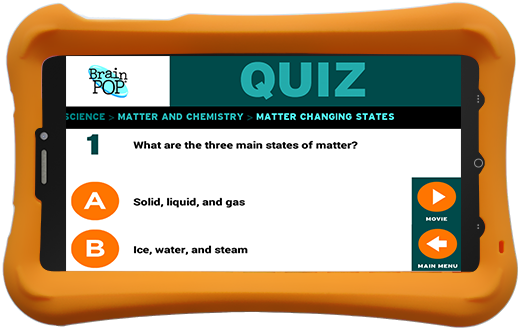
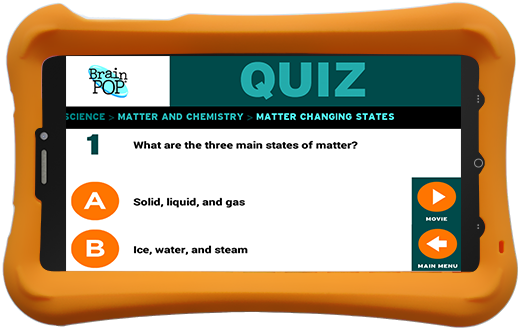











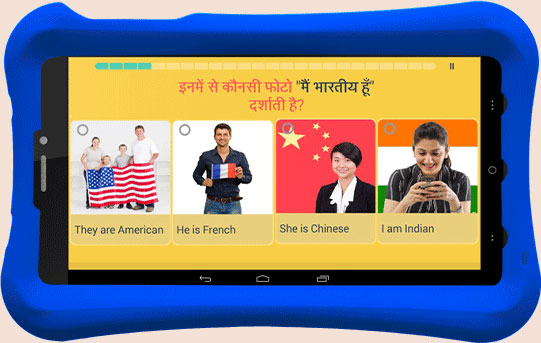























 Anitha Balasubramanian
Anitha Balasubramanian
 Rashmi
Rashmi
 Ajit Makwana
Ajit Makwana
 Arun Kumar
Arun Kumar
 Subra Chatterjee
Subra Chatterjee