 Are books your best friends? Then this ebook reader is a great app to have. It not only has ebooks to offer you, but supports other online ebook libraries. So, you can have all your ebooks in one place and read them from this app at leisure. Read thousands of ebooks without having to pay for them. The app understands gesture commands. For instance, you can adjust the brightness of your device by simply sliding your finger along the left edge of the screen. Want to turn the page? Just tilt your device. Good user interface and smooth controls make reading a book all the more pleasurable!
Are books your best friends? Then this ebook reader is a great app to have. It not only has ebooks to offer you, but supports other online ebook libraries. So, you can have all your ebooks in one place and read them from this app at leisure. Read thousands of ebooks without having to pay for them. The app understands gesture commands. For instance, you can adjust the brightness of your device by simply sliding your finger along the left edge of the screen. Want to turn the page? Just tilt your device. Good user interface and smooth controls make reading a book all the more pleasurable!
What’s Good About Moon+ Reader
Moon+ Reader is more than your average Android application for reading ebooks. It has a ton of options for customization and the default customization is pretty good and lifelike. When you start this app on your device, it imports all the ebooks in EPUB format. So if you’ve acquired an ebook from any online ebook store, this app automatically detects your ebook and adds it in your library. One can choose Moon+ Reader even for the way it looks and feels, especially when you’re reading. But it has some great features that make it worth having.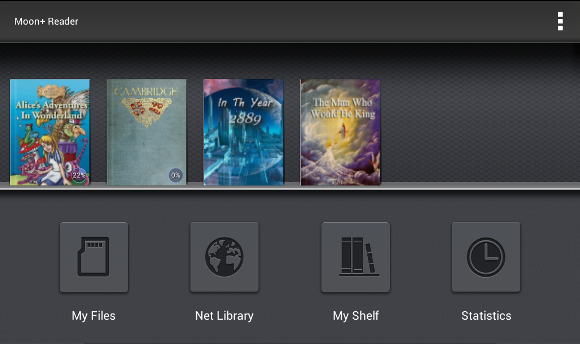
Moon+ Reader – Library View

Moon+ Reader Select Text for Various Purposes
What You’ll Miss in Moon+ Reader
Some formats may not allow you to use the note, highlight or dictionary options. The let-down of this application is that it does not support pdf, so material like whitepapers, research reports and journals are out. Moon+ Reader is a free app supported by ads. It has a lot of customization tools for easy reading and is a well-designed app.Pros
- Supports several ebook formats
- Auto-detects ebook on device
- Customisation of text such as font size and line spacing
- Day and night mode + 10 themes
- 5 reading modes based on reading speed
Cons
- Does not read pdf format




