 This app enables you to attend meetings on the go. The Indian users, however, can use a trial version of the app, which is valid for 30 days. People can even host meetings on this app. This is a highly intuitive viewer and less of a collaboration tool when it comes to the trial version. But it is definitely worth a look as it does have some good audio capabilities.
This app enables you to attend meetings on the go. The Indian users, however, can use a trial version of the app, which is valid for 30 days. People can even host meetings on this app. This is a highly intuitive viewer and less of a collaboration tool when it comes to the trial version. But it is definitely worth a look as it does have some good audio capabilities.
What is Good About GoToMeeting
It is easy and takes little time to setup a meeting on GoToMeeting Android app. It is also capable of immediately starting a meeting as well as schedule meetings for later. If there are recurring meetings, they can be scheduled at one go.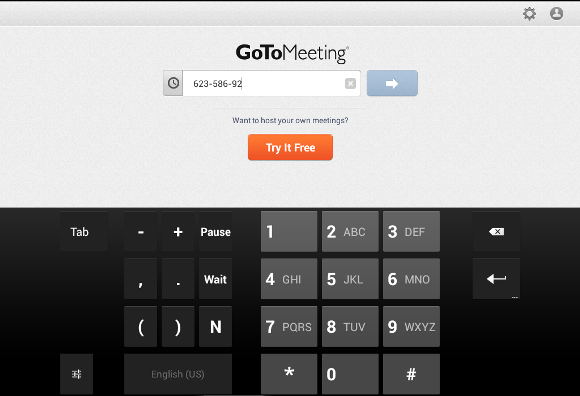
GoToMeeting – Joining a meeting with the ID
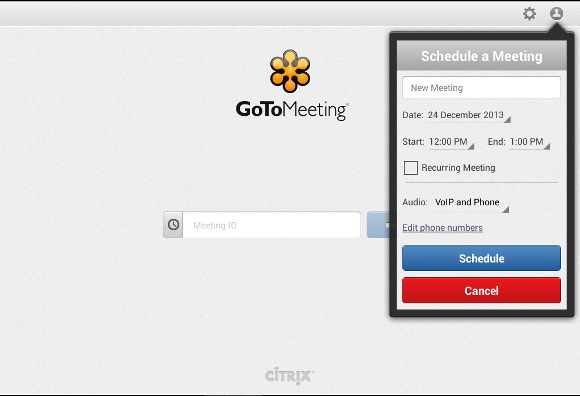
GoToMeeting – Quickly schedule meetings
What You’ll Miss in GoToMeeting
GoToMeeting does not have an inbuilt email invite feature. Instead, the app uses the email client app on the device to send the invites. The trial version is valid for only 30 days with this collaboration tool. GoToMeeting has some fine features especially in audio conferencing, but the free version is available for only 30 days. Overall, the app is an effective collaboration tool that helps you to schedule or hold a meeting on your Android device on the go. It also allows audio conferencing.Pros
- Easy scheduling
- Recurring scheduling capabilities
- Quickly starts meetings
- Allows Chatting with other participants
- Allows VIOP or phone conferencing
- Allows viewing presenter’s or organizer’s screen
- Inbuilt mail generator for email invites
Cons
- Uses email apps on device for invites
- 30 Day Free Trial Version




