 If you are looking for an Android app that allows you to view, create and edit Word, Excel and PowerPoint files, Quickoffice would be a good choice. This app from Google integrates with Google Drive storage, enabling you to access your files from anywhere.
If you are looking for an Android app that allows you to view, create and edit Word, Excel and PowerPoint files, Quickoffice would be a good choice. This app from Google integrates with Google Drive storage, enabling you to access your files from anywhere.
What is Good About Quickoffice
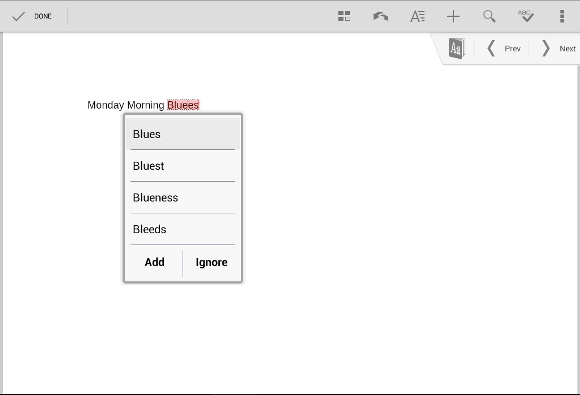
Quickoffice – Spell-check in document editor
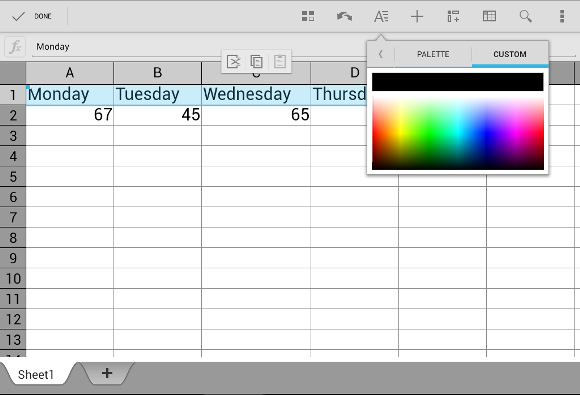
Quickoffice – Editing and formatting spreadsheets
What You’ll Miss in Quickoffice
PDF files can be viewed but not edited on Quickoffice, which makes it slightly disappointing. It does not integrate with all other Google products and apps, which is another restriction of this Android app. It also lacks collaboration tools for people sharing the Google Drive office files to work together in them. Quickoffice is one of those apps that allow its users to enjoy the advantage of a Google product in terms of productivity, efficiency and design when dealing with office files. This is a very efficient viewer and editor android app for Office files but it might need some collaboration tools to lead as an office app.Pros
- Well-designed and dimple
- User-friendly file manager
- Integrates with Google Drive
- Allows viewing and editing upto 6 files simultaneously
- Allows viewing PDF files
- Several formatting options
- Attach office files to mails
Cons
- No editing PDF files
- No collaboration tools
- No integration with other apps except Google products




