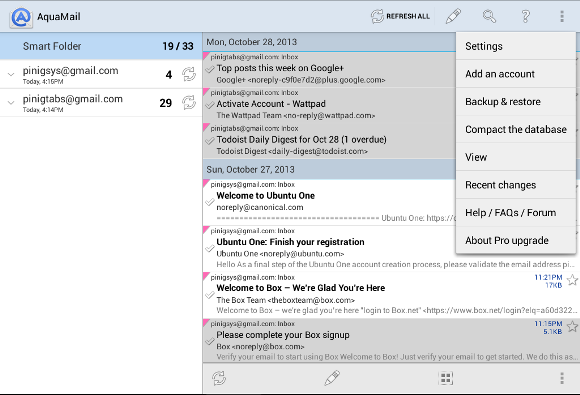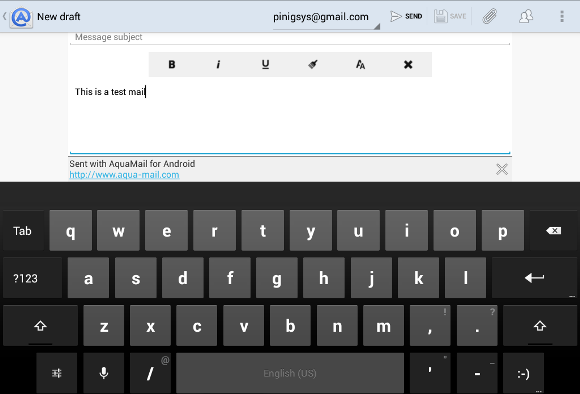One of those email apps that have tried to inspire improvement when it comes to customization and user interface. It has a very systematic set of diverse features that makes it worth a try. It brings your expectations to the level that you wish there was more. This email app can be used on a device with Android 2.1 and higher. So, it can be used on the most basic Android devices.
What’s Good About AquaMail
Similar to most android apps for email out there, AquaMail has an easy automatic setup for popular emails such as Gmail, Apple mail (@mac.com/@me.com), Yahoo etc. Other standard email protocols such as IMAP, POP3 and SMTP can be manually setup. It does support Push
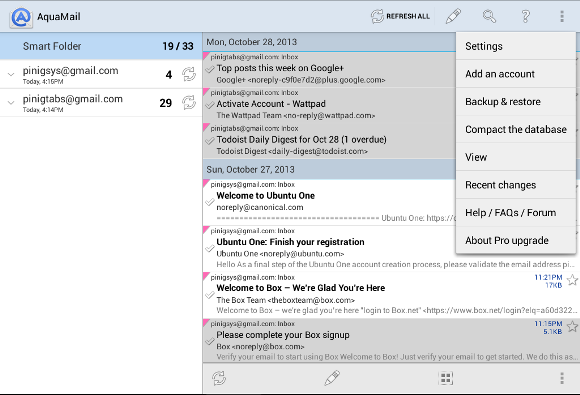
AquaMail – Smart Folder
The overall look and feel of this android app is justified by how the structure and mail management is made possible. AquaMail comes with a smart folder; it synchronizes your email account’s existing folder structure as well as synchronizes mails within default folders, including those in drafts, sent items and deleted messages.
There are various settings and options that can be changed in this android app. One intuitive feature is the the Night and Weekend Mode, which can be set up according to your desired time. When this mode gets activated in the user-defined time, all mails stop downloading on the device enabling complete freedom from email notifications. AquaMail allows the creation of templates that can be saved and used for quicker response to mails.
Attachments can be saved on the memory or SD card. One can also view winamil.dat attachments as well as attached .eml messages on this app. The app supports other apps on your phone such as Tasker, Driod Notify and TalkBack.
This email app has a built-in address picker which allows you to select in singular or groups or recent addresses that may not have been entered into the device’s Contacts app.
This email app has a Rich Text Editor for composing mails. Hence, you are able to format font styles, color and size, add bullets, hyperlinks and do a whole lot more with the body of your text. You can add a signature to your mail in Rich Text.
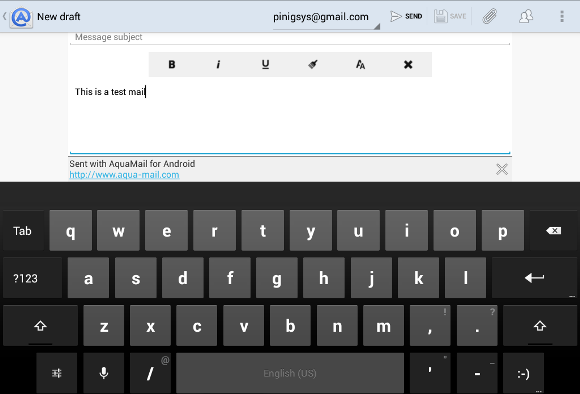
Composing email on AquaMail with RichText
People using a device with Android 4.0 and above will be able to enjoy the auto-fit message feature when typing the body text.
What You’ll Miss in AquaMail
AquaMail does not support ActiveSync. Moreover, it only supports two email accounts in the free version, which is a pity considering the customization and convenient features of the app. Signatures can be added and edited, but it will always have the app signature sent along.
AquaMail is a good app to have for the many conveniences it offers, including supporting several email services.
0/5 Avg. Rating
- 0 No reviews yet!
Publisher
Price
INR FreeVersion
- AquaMail
Published on: December 6, 2013
Last modified: April 23, 2015